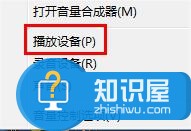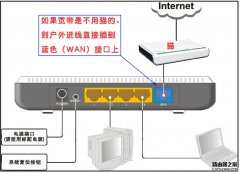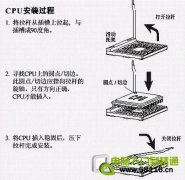align="left" style="margin: 0px; padding: 0px; color: rgb(0, 0, 0); font-family: 宋体; line-height: 21.59375px;">
用户问题:
align="left" style="margin: 0px; padding: 0px; color: rgb(0, 0, 0); font-family: 宋体; line-height: 21.59375px;">
align="left" style="margin: 0px; padding: 0px; color: rgb(0, 0, 0); font-family: 宋体; line-height: 21.59375px;">
内网通过一个非
LAN口IP地址 192.168.15.1也能登陆路由器。
align="left" style="margin: 0px; padding: 0px; color: rgb(0, 0, 0); font-family: 宋体; line-height: 21.59375px;">
align="left" style="margin: 0px; padding: 0px; color: rgb(0, 0, 0); font-family: 宋体; line-height: 21.59375px;">
排查步骤:
align="left" style="margin: 0px; padding: 0px; color: rgb(0, 0, 0); font-family: 宋体; line-height: 21.59375px;">
align="left" style="margin: 0px; padding: 0px; color: rgb(0, 0, 0); font-family: 宋体; line-height: 21.59375px;">
1、查看基本配置
->LAN口配置路由器LAN口地址IP是192.168.16.1,配置无误,如图1:
align="left" style="margin: 0px; padding: 0px; color: rgb(0, 0, 0); font-family: 宋体; line-height: 21.59375px;">

align="center" style="margin: 0px; padding: 0px; color: rgb(0, 0, 0); font-family: 宋体; line-height: 21.59375px;">
图1
align="center" style="margin: 0px; padding: 0px; color: rgb(0, 0, 0); font-family: 宋体; line-height: 21.59375px;">
align="left" style="margin: 0px; padding: 0px; color: rgb(0, 0, 0); font-family: 宋体; line-height: 21.59375px;">
2、通过
Telnet 192.168.16.1登录到路由器命令行,用show run 命令看到LAN口有一个IP地址2就是192.168.15.1,如图2:
align="left" style="margin: 0px; padding: 0px; color: rgb(0, 0, 0); font-family: 宋体; line-height: 21.59375px;">

align="center" style="margin: 0px; padding: 0px; color: rgb(0, 0, 0); font-family: 宋体; line-height: 21.59375px;">
图
2
align="left" style="margin: 0px; padding: 0px; color: rgb(0, 0, 0); font-family: 宋体; line-height: 21.59375px;">
3、由于这个地址是路由器
LAN口的第二地址,所以这个地址是可以用于直接登陆路由器的,通过命令set interface ethernet/1 ip address2 0.0.0.0 把LAN口的第二地址改成0.0.0.0,然后输入wr保存好就可以了,如图3:
align="left" style="margin: 0px; padding: 0px; color: rgb(0, 0, 0); font-family: 宋体; line-height: 21.59375px;">

align="center" style="margin: 0px; padding: 0px; color: rgb(0, 0, 0); font-family: 宋体; line-height: 21.59375px;">
图3
align="left" style="margin: 0px; padding: 0px; color: rgb(0, 0, 0); font-family: 宋体; line-height: 21.59375px;">
4、测试通过
192.168.15.1不能登陆了,如图4:
style="margin: 0px; padding: 0px; color: rgb(0, 0, 0); font-family: 宋体; line-height: 21.59375px;">

align="center" style="margin: 0px; padding: 0px; color: rgb(0, 0, 0); font-family: 宋体; line-height: 21.59375px;">
图4
 align="center" style="margin: 0px; padding: 0px; color: rgb(0, 0, 0); font-family: 宋体; line-height: 21.59375px;">
图1
align="center" style="margin: 0px; padding: 0px; color: rgb(0, 0, 0); font-family: 宋体; line-height: 21.59375px;">
align="left" style="margin: 0px; padding: 0px; color: rgb(0, 0, 0); font-family: 宋体; line-height: 21.59375px;">
2、通过Telnet 192.168.16.1登录到路由器命令行,用show run 命令看到LAN口有一个IP地址2就是192.168.15.1,如图2:
align="left" style="margin: 0px; padding: 0px; color: rgb(0, 0, 0); font-family: 宋体; line-height: 21.59375px;">
align="center" style="margin: 0px; padding: 0px; color: rgb(0, 0, 0); font-family: 宋体; line-height: 21.59375px;">
图1
align="center" style="margin: 0px; padding: 0px; color: rgb(0, 0, 0); font-family: 宋体; line-height: 21.59375px;">
align="left" style="margin: 0px; padding: 0px; color: rgb(0, 0, 0); font-family: 宋体; line-height: 21.59375px;">
2、通过Telnet 192.168.16.1登录到路由器命令行,用show run 命令看到LAN口有一个IP地址2就是192.168.15.1,如图2:
align="left" style="margin: 0px; padding: 0px; color: rgb(0, 0, 0); font-family: 宋体; line-height: 21.59375px;">
 align="center" style="margin: 0px; padding: 0px; color: rgb(0, 0, 0); font-family: 宋体; line-height: 21.59375px;">
图2
align="left" style="margin: 0px; padding: 0px; color: rgb(0, 0, 0); font-family: 宋体; line-height: 21.59375px;">
3、由于这个地址是路由器LAN口的第二地址,所以这个地址是可以用于直接登陆路由器的,通过命令set interface ethernet/1 ip address2 0.0.0.0 把LAN口的第二地址改成0.0.0.0,然后输入wr保存好就可以了,如图3:
align="left" style="margin: 0px; padding: 0px; color: rgb(0, 0, 0); font-family: 宋体; line-height: 21.59375px;">
align="center" style="margin: 0px; padding: 0px; color: rgb(0, 0, 0); font-family: 宋体; line-height: 21.59375px;">
图2
align="left" style="margin: 0px; padding: 0px; color: rgb(0, 0, 0); font-family: 宋体; line-height: 21.59375px;">
3、由于这个地址是路由器LAN口的第二地址,所以这个地址是可以用于直接登陆路由器的,通过命令set interface ethernet/1 ip address2 0.0.0.0 把LAN口的第二地址改成0.0.0.0,然后输入wr保存好就可以了,如图3:
align="left" style="margin: 0px; padding: 0px; color: rgb(0, 0, 0); font-family: 宋体; line-height: 21.59375px;">
 align="center" style="margin: 0px; padding: 0px; color: rgb(0, 0, 0); font-family: 宋体; line-height: 21.59375px;">
图3
align="left" style="margin: 0px; padding: 0px; color: rgb(0, 0, 0); font-family: 宋体; line-height: 21.59375px;">
4、测试通过192.168.15.1不能登陆了,如图4:
style="margin: 0px; padding: 0px; color: rgb(0, 0, 0); font-family: 宋体; line-height: 21.59375px;">
align="center" style="margin: 0px; padding: 0px; color: rgb(0, 0, 0); font-family: 宋体; line-height: 21.59375px;">
图3
align="left" style="margin: 0px; padding: 0px; color: rgb(0, 0, 0); font-family: 宋体; line-height: 21.59375px;">
4、测试通过192.168.15.1不能登陆了,如图4:
style="margin: 0px; padding: 0px; color: rgb(0, 0, 0); font-family: 宋体; line-height: 21.59375px;">
 align="center" style="margin: 0px; padding: 0px; color: rgb(0, 0, 0); font-family: 宋体; line-height: 21.59375px;">
图4
align="center" style="margin: 0px; padding: 0px; color: rgb(0, 0, 0); font-family: 宋体; line-height: 21.59375px;">
图4